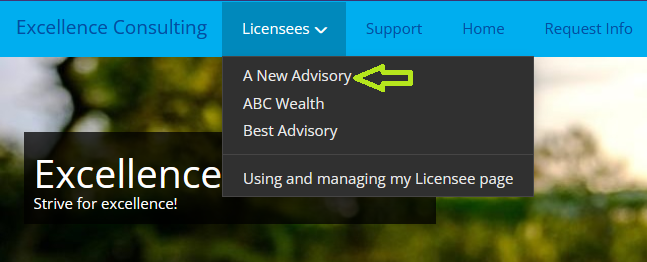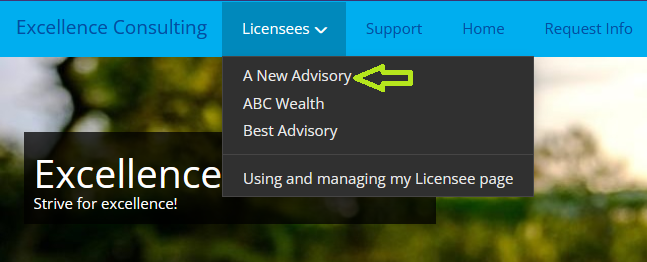Aggregators: Adding a new licensee
How a revenue processing service provider (i.e. aggregator) onboards a new licensee
Open the administration panel
New licensees are added via the Administration section of Feezily.
To access this go to Control > Administration
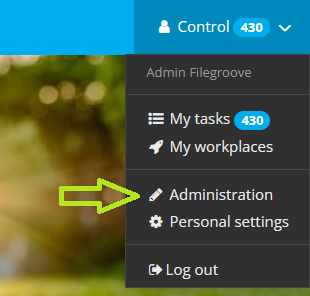
To access this go to Control > Administration
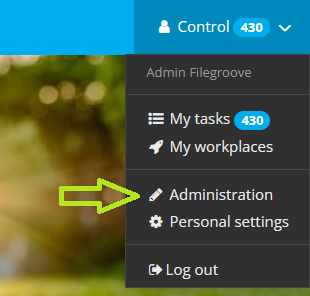
Adding the new licensee
- Click 'Add Licensee'
- Enter the name of the new licensee
- Click Save
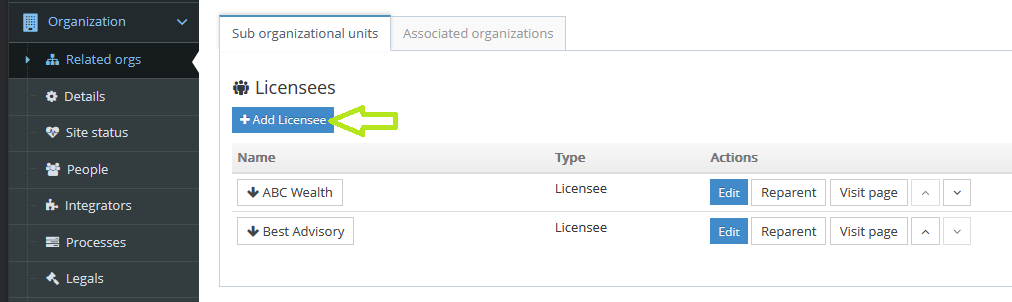
Licensee list is updated
The licensee list will be updated to include the newly added licensee.
Click 'Visit page' to return from administration mode into operations mode.
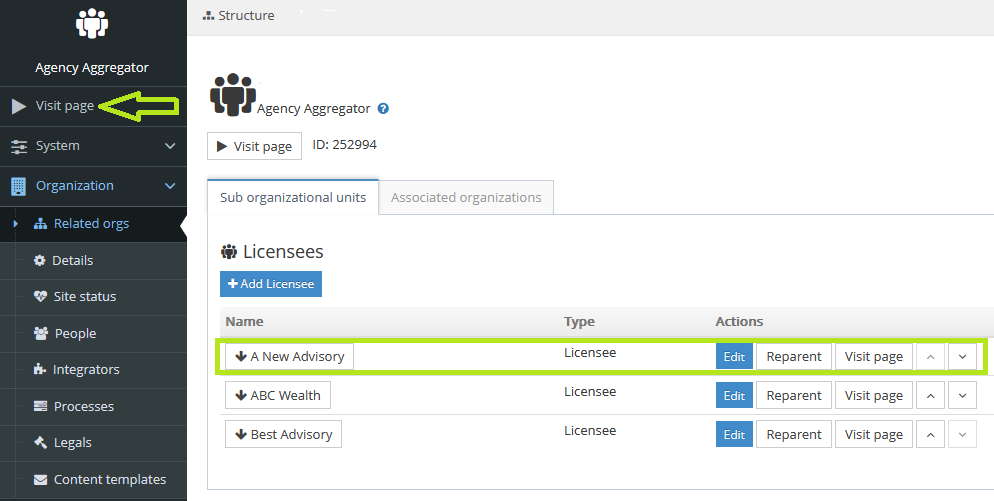
Click 'Visit page' to return from administration mode into operations mode.
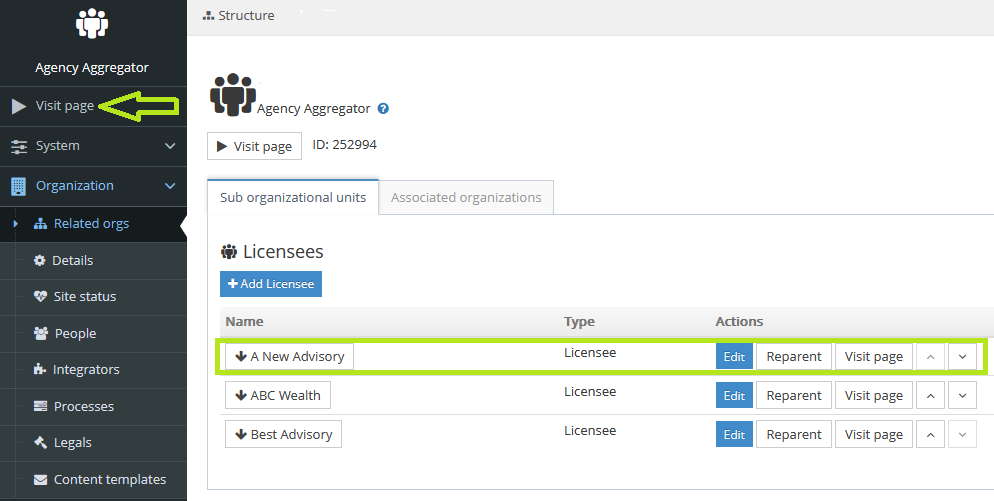
Accessing the new licensee
To perform operations on the new licensee you can click on the "Licensees" option in the main menu and you will see all of the licensees listed. Click on the one you wish to access.